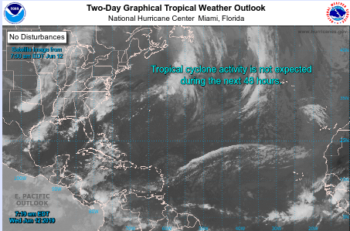The National Hurricane Center (NHC) website ( https://www.nhc.noaa.gov/ ) is the official source of hurricane tracking maps and information. There are lots of other weather sites that are very useful and that I check all the time; however, check the NHC site on a regular basis when you think a tropical storm or hurricane may threaten your area.
Here are some tips on how to quickly use the NHC site:
The home page defaults to the 2 day outlook map for the Atlantic, but you can switch to Eastern Pacific or Central Pacific if you are in those areas
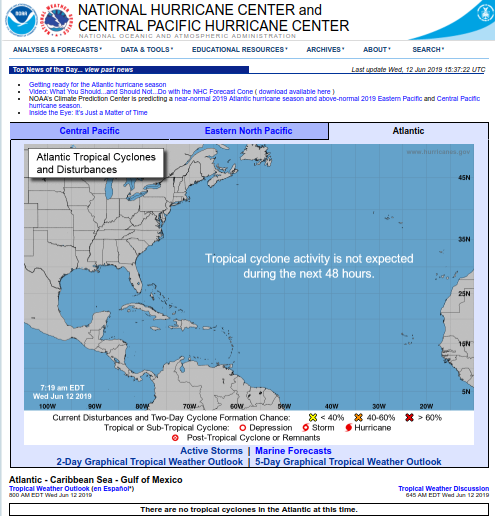
Potential or developed storms
If they are tracking any potential or developed storms, one or more of the following symbols will appear on the map:
![]() These show the probability of development during the time period of the map
These show the probability of development during the time period of the map
![]() These show storm locations that are being tracked
These show storm locations that are being tracked
Storm Details
If you scroll down the NHC page you will find a list of any active storm systems they are monitoring. Next to each storm or map area you will see two links:
- Tropical Weather Outlook – this is a quick read and gives you more information about what storm systems they are tracking
- Tropical Weather Discussion – this is more detailed information for those very interested in what the meteorologists are analyzing and finding about the tropic weather.
You can also click on the 5 day tropical weather outlook to see a longer range forecast.